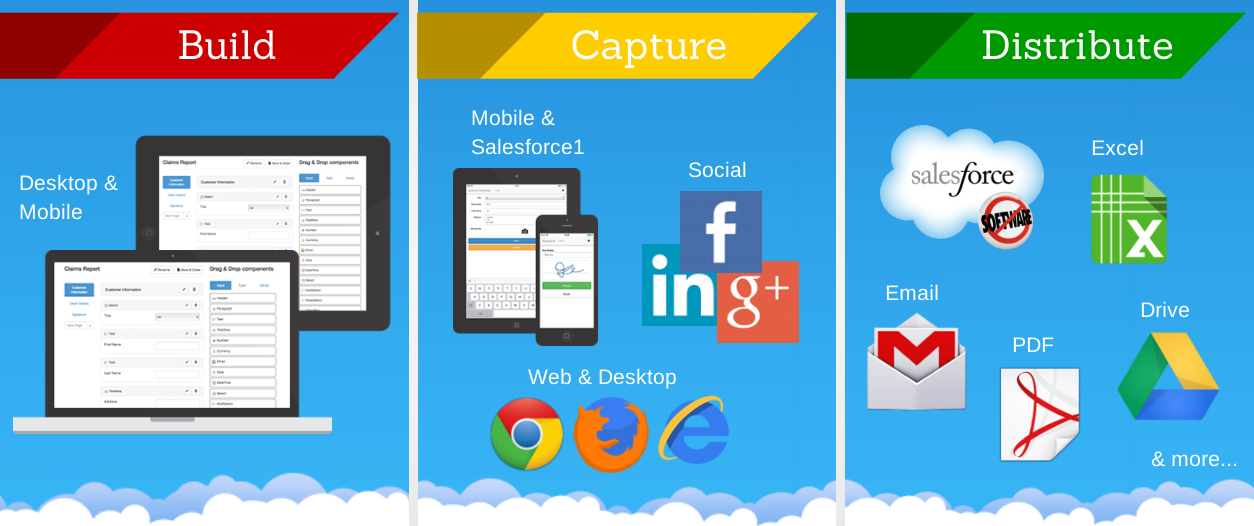Social Email for Chatter is designed to allow its users to collaborate on Salesforce using their email. By using Social Email for Chatter, users can perform many of the functions that Chatter offers straight from your email client. This includes: posting to standard and custom object records, posting on your profile, following and posting messages to other users, creating and posting to groups, and sharing documents. You can even create new Chatter users on the fly and post content-heavy emails as files to preserve their formatting and content.
What is Social Translate for Salesforce and Chatter?
The Social Translate app is designed to give its users the ability to translate any Salesforce object record, Chatter post or news feed into their native language with the simple click of a button. By using this app users are able to participate in various conversations regardless of the language they speak, whether it be in German, French, Spanish or Japanese. This allows global collaboration across records, groups and topics. Support for Salesforce communities and Salesforce1 mobile is included.
What Is Formyoula For Salesforce?
Formyoula for Salesforce is an easy to use application that is specially designed to provide a simple way to collect data from people out in the field regardless of the device they are using such as a smart phone or a tablet. This application is also designed to help its users to create and manage multiple mobile forms that need to be used for order collection, lead capture or maintenance requests. It is a virtual office brought to the employees that are working out in the field.
Formyoula for Salesforce
What Is Self-Registration For Salesforce and Chatter?
Self-Registration is a specially designed application to add a secured registration form for employees, partners or customers to fill out and automatically get access to Salesforce and Chatter. With this application business owners can increase the adoption for their existing organization or they can create a new social community to use within Chatter. This application offers a variety of different options to its users such as restricting the form to be used only on the company domain, enabling self-registration specifically for Salesforce, Force.com or Chatter users and is easily customizable so it can fit your company’s needs.
What Is Productive For Salesforce?
The Productive for Salesforce application is an easy to use application that is designed with a simple interface that allows its users to easily manage all of their company record on one page using a simple drag and drop method. With this application users are able to sort through various company records and place them into organized columns and rows. This application also allows users to easily customize the application to best fit their needs, as long as it is Okayed by an administrator.
Mobile Apps in the Enterprise World
Mobile application development for the enterprise world, here are few tips, lessons learned:
- With Bring your own device (BYOD) policies across many enterprises nowadays it is very important to be able to cater for most popular platform out there like iOS and Android, If you do not have the team or resource for native development i.e. building apps for each platform separately then Hybrid or Web App approach is the way to go that will allow people with existing web development skills build cross platform mobile apps.
State of Mobile Development with Salesforce
I am sure you have noticed the growth of Javascript and the number of great posts on the Salesforce blog outlining its use cases with the Force.com platform. The ever expanding global Javascript community have produced some great frameworks and libraries that have made our lives easier and our end users happier. If you are a fan of NodeJS like I am, then you can build the whole server-side and client side logic in Javascript without even touching any other programing language. On a day to day basis Javascript use cases vary based on the kinds of projects you're working on, if you're building a relatively simple Visualforce page then JQuery, some elements of Bootstrap or JqueryUI might be all you need, but if you are tasked to build a single page application with a completely bespoke UI or a dynamic module then something like Backbone, AngularJS or EmberJS with full use of Bootstrap or JQueryUI would be a better fit.
Cross-Platform Mobile Development with Backbone
Cross-platform mobile development has traditionally meant dedicating teams and resources to native platform development. Now, however, there is a growing number of tools and frameworks that streamline cross-platform development, making it possible for small teams or even a single developer to create amazing apps that run on all major mobile devices. At a high level, there are couple ways to approach cross-platform mobile development with technologies like web, hybrid, interpretation and cross compilation. This article explores web and hybrid development where Javascript handles application logic and data binding.